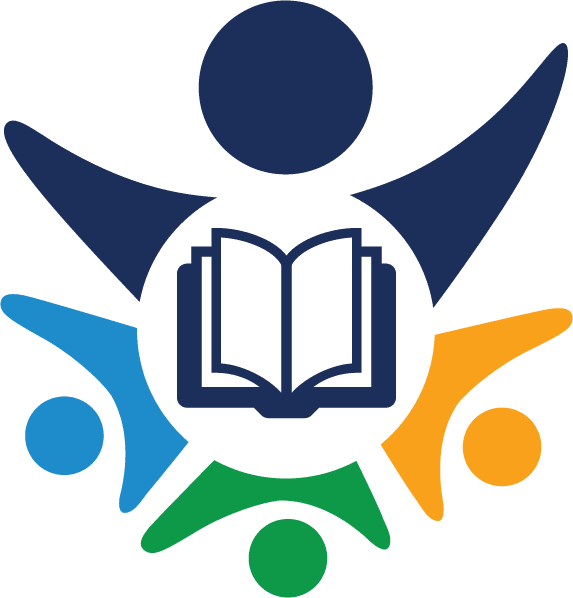
.NET Framework Fix
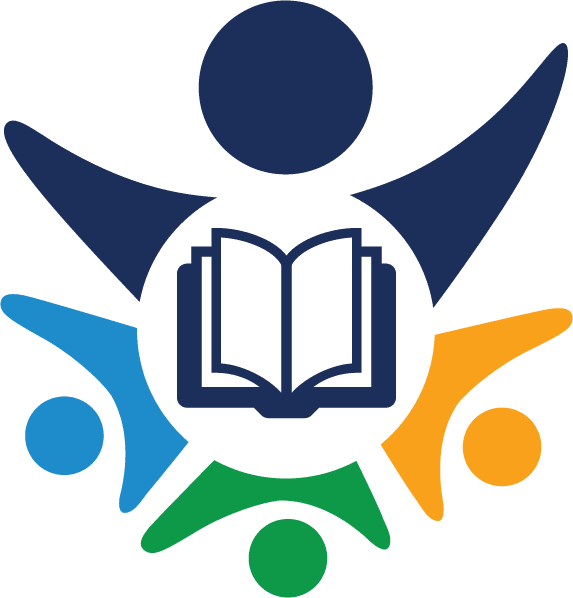
.NET Framework Fix
Please follow the instructions below to correct the Win10 and Win11 .NET Framework issue.
The fix takes approximately 5 minutes or less (including reboot time).
Step 1: Open Windows Features and Activate .NET Framework 3.5
If you need a larger view of the instructions below, click here.
1. Type “Windows Features” into your Windows Search bar:
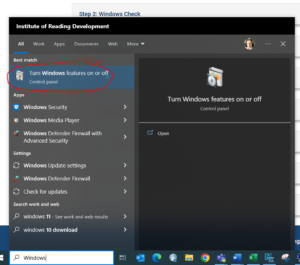
2. Click the “Turn Windows features on or off” option (circled in the image above).
3. In the pop-up that appears, select the .NET Framework 3.5 checkbox, then click “OK”.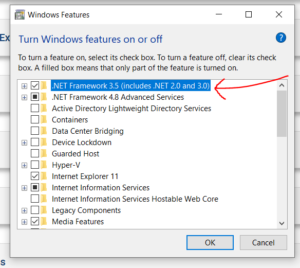
4. Another screen will appear with a prompt to “Let Windows Update…files for you”. Accept the message.
Step 2: Reboot Computer
Reboot your machine.
Step 3: Run the SIP Installer Again
Go back to the SIP setup page and pick up at Step 4 (“Install SIP Softphone”).
IMPORTANT: Make sure your VPN is connected before you try to complete Step 4.
Link to page: https://instituteofreadingdevelopmentsalesjobs.com/pc-sip/
Copyright © 2023 Institute of Reading Development